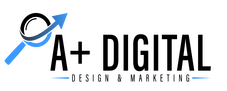How to Make a Public Profile on Snapchat

- What is a Public Profile on Snapchat, and why should you make one?
- What are the Eligibility Requirements for a Public Snapchat Profile?
- How to make a public profile on Snapchat
- What to include in your public Snapchat profile
- How to promote your public Snapchat profile
- How to get more followers on your public Snapchat profile
- What to do with your public Snapchat profile once you have it
- Snapchat public profile tips and tricks
You may be wondering how to make a public profile on Snapchat. Well, you’re in luck! This quick and easy guide will show you how to do just that.
What is a Public Profile on Snapchat, and why should you make one?
If you aren’t aware of Snapchat’s public profile, you’re missing out on one of the great features of Snapchat.
It is a new way for other Snapchat users to find you. You can turn on this setting in Snapchat, allowing people to find you from the app’s search bar. People can also subscribe to your Snapchat when they appear in the spotlight, which is a featured section of the app.
You can also share your public profile on other social media platforms to attract new Snapchat followers and fans.
What are the Eligibility Requirements for a Public Snapchat Profile?
Initially, only verified Snapchat creators were allowed to make public profiles when this feature was announced. Now, everyone can make a public profile on Snapchat if they fulfill the following requirements;
- 18 years old or older
- Account must be at least 24 hours older.
- The profile must have at least one friend
- The user must adhere to follow the community guideline (hate speech, illegal content, explicit content, fraud, threat, harassment, and bullying)
How to make a public profile on Snapchat
To make your profile public on Snapchat, you need to do the following.
1. Download the Snapchat app and create an account.
2. Open the app and tap on the profile icon or Bitmoji in the top left corner.
3. Scroll down to the ‘Public Profile section
4. Tap ‘Create Public Profile’
5. A small page will appear describing a public profile
6. Tab ‘Create.’
That’s it! Now anyone who searches for you on Snapchat will be able to see your story.
What to include in your public Snapchat profile
If you want to make your Snapchat profile public, there are a few things you should include in order to attract followers and give them a sense of what they can expect from your content.
First, include an eye-catching profile picture. This will be the first thing people see when they come across your profile, so make sure it’s a good representation of what you want your brand to be.
Next, write a brief but engaging bio. This is your chance to tell potential followers who you are and what they can expect from your content. Be creative and have fun with it!
Finally, add some snaps to your public story and spotlight. This will give people an idea of the kind of content you produce and help them decide if they want to follow you. Make sure to populate your story with interesting content that will get people’s attention. And don’t forget to promote your Snapchat profile on other social media platforms and your website to get even more views.
How to promote your public Snapchat profile
If you want to build a following on Snapchat, you need to make it easy for people to find you. One way to do this is to promote your public Snapchat profile on other social media platforms, like Twitter and Instagram.
Here are some tips:
- Include a link to your public Snapchat profile in your bio on other social media platforms.
- Tweet or post about your public Snapchat profile occasionally and include the link.
- Encourage people to follow you on Snapchat by offering exclusive content that they can only access by adding you to the app.
How to get more followers on your public Snapchat profile
There are a number of ways you can get more followers on your public Snapchat profile. You can start by adding your username to your other social media accounts, such as Twitter and Instagram. You can also use Snapchat’s “Add Me” feature, which allows you to share your username with others via a link or QR code.
You can also try reaching out to popular Snapchatters and asking them to follow you. And, of course, you can always try posting interesting and engaging content that will encourage people to follow you.
What to do with your public Snapchat profile once you have it
Assuming you want to keep your public Snapchat profile once you have it, there are a few things you can do with it to make sure it gets seen by as many people as possible.
First, you can use the “Share” button on your profile page to share your profile with others through social media or email.
You can also choose to make your profile appear in Snapchat’s searchable “Directory” by going to Settings > Who Can Contact Me > Everyone.
Finally, if you have a website or blog, you can add a Snapchat “button” or “badge” to it, which will allow people to easily add your public profile as a friend.
Snapchat public profile tips and tricks
Making a public profile on Snapchat is a great way to connect with friends and followers, and it can also be used to build up a following for businesses or personal brands. Here are some tips and tricks for creating an effective public profile:
- Choose a username that is easy to remember and easy to spell.
- Use a clear, recent photo of yourself as your profile picture.
- Write a short bio that describes who you are and what you do.
- Include links to your website or other social media profiles in your bio.
- Post interesting snaps regularly to keep people engaged with your profile.
- Interact with other users by commenting on their snaps and following them back.