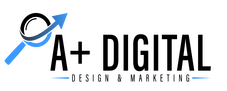7 Ways to Create Catchy And Awesome Youtube Titles

Want to know the secrets to creating catchy video titles on YouTube? To learn more, keep on reading!
It’s no surprise that YouTube is one of the largest venues for monetizable content with 2 billion monthly logged-in users around the world.
It’s no surprise that having a Youtube channel is trendy among content creators given that YouTube is the second most popular search engine behind Google.
However, gaining access to the appropriate target demographic can be challenging.
It’s not enough to compete with the millions of other videos out there; you also need to persuade users to watch your video instead of someone else’s.
Therefore, today we will examine the most effective strategies for creating captivating titles for videos uploaded to YouTube. Getting ready to go? Do you want to go now?
How to Write Titles That Get More Views on YouTube: 7 Tips
Titles that are original, catchy, and no longer than the recommended 70 characters are more likely to be clicked on and watched, and they also incorporate crucial features like numbers, keywords, and power words. Avoid employing clickbait by giving users what they anticipate from the title plus more useful information.
Now let’s check out the procedure for that! Do not feel obligated to implement each suggestion immediately. Put them to use to give your titles some variety and flair. There could be some confusion if you tried to use them all simultaneously.
Take Title Length into Account
The first and easiest piece of advice for writing successful YouTube titles is to stick to the ideal length. Search engine results may be abbreviated if the title is longer than the acceptable length.
The most intriguing section of the video, namely how much money they make blogging each month, is cut off in the title. The information is clearly displayed in the thumbnail, which “saves” the headline.
On the flip side, titles that are too short tend to be vague. Or they’re missing crucial details that would help grab the user’s attention.
YouTube titles can be up to 100 characters long, but to avoid display issues, stick to 70 or fewer.
A more “readable” title, in my opinion, should be around 60 characters; this is comparable to the optimal length of a blog entry. Although you’re free to use up to the 70 if you really need it, I wouldn’t recommend going much higher.
All Initial Letters Must Be Capitalized
Next, capitalize the first letter of each word in the title to increase the likelihood of people clicking on it. How about we look at an illustration?
This basic hack will usually get more notice than simply using lowercase letters would. StreamCreative.com claims that this makes titles more user-friendly by providing a clearer call to action.
When I’m browsing YouTube, I often come across titles that are all capital letters. But I find it distracting and more difficult to read for consumers. hence, I would not use that abusively.
Perhaps in the case when you have a dedicated following and you want to get their attention for a highly important film. Otherwise, I would just use initial capitals, as that does not come across as very aggressive.
Include a Numeral In The Title
Including a number in your title is another strategy for crafting more engaging titles on YouTube. I use this method for nearly all of my blog postings as well.
Why this simple tweak can grab readers’ attention better than a conventional headline is discussed.
- A detailed description of your content, or “substance”
- Formatting that facilitates user comprehension of the title;
- Pay close attention to them because they are easily distinguishable from the rest of the alphabet.
Moreover, it aids in content planning.
Quantitative information is essential “brain candy” for the mind’s information processing system. We are naturally drawn to them since they aid in putting thoughts into a coherent structure.
Also, among all the letters, they stand out as being “rare,” which is why people pay so much attention to them.
Put In A Strong Term
A powerful word should be included in the title of your YouTube video.
Rank Math defines power words as those that carry substantial significance and elicit a mental or emotional response from the reader. They intend to persuade and encourage listeners to take some kind of action.
Check out these two titles and decide which one you like better:
- 10 Ways to Train Your Dog
- 10 Awesome Ways to Train Your Dog
This is an obvious example of how a seemingly insignificant tweak to the title can make a major impact when a user is deciding which video to watch. I mean, it’s neat to find out how to catch fish without a rod, but wouldn’t it be much better if you could also make use of these neat techniques?
The point is made. The goal of using powerful words in a title is to make it more engaging and intriguing, which in turn increases its clickability.
Some other examples of strong words besides “amazing” are:
- Cost-effective
- Incredible
- Reliable
- Convenient
- Top-Notch
Further, etc. If you want a complete list of power words to use in your YouTube video, just click here. Use of even one of them in your video’s title is proven to enhance CTR by a significant amount.
Consider The Use Of Keywords
We started by saying that, behind Google, YouTube is the world’s second most popular search engine. It’s important to remember that keywords are the backbone of any search engine.
When it comes to optimizing for search engines, keywords are everything (SEO). YouTube is just like Google in that it needs SEO for your videos to be seen by the right people.
There are two main functions that keywords serve:
- So that search engines can understand the context of your content.
- As a means of informing readers.
Just like that. Consequently, you should conduct keyword research to identify the most sought-after and trending terms associated with your topic before settling on a title for your YouTube video.
By doing so, you may optimize your content for the queries customers really enter into the search field.
You can see the general principle behind optimizing your video’s title for search engines by looking at the example above.
You may be losing out on potential readers if your content is superb, but no one is using the keyword you’ve chosen for the title.
Where can I find out what keywords are trending? The Keyword Planner is a free service offered by Google AdWords that can assist you in developing relevant keywords to target (you will need to create an account).
Put The Keyword at The Start of Your Sentence
The next stage in crafting outstanding YouTube titles that garner views is to correctly position your keywords, which you now know is important because you know how important keywords are for YouTube.
In reality, the guidelines are straightforward:
First rule: use the keyword early on.
You should put your keyword at the beginning of your YouTube title. The above example demonstrates the use of a keyword in the form of the phrase “digital marketing for beginners,” which is also the first word of the title of the first video.
You’ll be helping both users and search engines quickly determine whether or not your material is relevant to a given user’s search.
Second rule: Always include your name at the end.
Many YouTubers who are also trying to build their personal brand will incorporate their channel name or their own names in the titles of their videos.
It’s quite fine to do so, but since it doesn’t tell readers much about the article’s subject, put it at the end of the title.
Unless the YouTuber is so well-known that you already know what kind of videos to expect just by seeing their name. But even if the title were changed, viewers unfamiliar with the YouTuber would still be puzzled.
Skip The Clickbait
To increase their video’s views, many YouTube content creators resort to clickbait names.
Titles designed as clickbait are meant to pique readers’ interest and get them to watch the clip.
A common problem with these titles is that they mislead viewers into thinking the video would contain something more fascinating or unusual than it actually does. They’re mind-blowing, yet they don’t deliver. Here are a few instances to examine:
Jake Paul is one YouTuber who frequently employs clickbait, which helps his channel immensely in terms of views. He consistently shoots for titles that are deceptive and misleading.
The user of the viral video “We got married” may be fooled into thinking that the couple genuinely tied the knot, but in reality, it was all an elaborate ruse to garner views.
The video “we’re canceling the wedding” has the same effect by making viewers anxious and sad about the nuptials, but in fact, the video explains that the wedding was almost postponed. Contrary to what the title might lead one to believe, this did not occur.
The Ace Family is just one more “heavy user” of clickbait methods:
The objective of the video “THIS IS THE END” is to make the viewer anxious about the couple’s breakup. When you watch the video, though, you’ll see that “the end” consists just of them deciding to stop having children.
An issue with clickbait
You can acquire a lot of views on YouTube by using clickbait, but doing so is bad for your viewers in the long run. Overusing it can cause them to lose faith in you.
Envision that people are constantly let down after clicking on your YouTube video because the title doesn’t accurately reflect the subject matter. They will stop subscribing to your channel because they no longer trust the content you upload.
Because of this, I think it’s important that you stay away from clickbait as much as you can.
A single or two instances of its use in a film here and there won’t cause any issues, but it’s a questionable strategy that could do more harm than good in the long term.