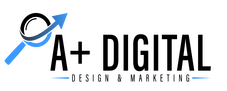How to remove product category names from product page on WooCommerce |Complete Guide|
As you all know, category names on WoCommerce are automatically displayed at the bottom of each product page, below add to cart button. This can break your product page design if your product falls under hundreds of different product categories.

We came across this issue while building an online gift basket delivery website on WordPress for one of our e-commerce clients based in Montreal QC. Luckily we found a quick way around to fix this problem and here we are going to show you that quick trick to fix this on your WooCommerce store. First you need to go to your functions.php file.
Where is functions.php located on a wordpress site ?
The functions. php file can be found in your theme’s folder. You access that via ftp or CPANEL. If you do not know what ftp is, just simply log in to your admin panel of your hosting provider, click CPanel and proceed to file manager. Go to wp-content / yourtheme . You will find functions.php file right inside your theme folder.

Once you located your functions.php file, just paste this short code inside your functions.php file and you will be good to go! This will remove the product categories from your product page on WooCommerce
Shortcode :
remove_action( ‘woocommerce_single_product_summary’, ‘woocommerce_template_single_meta’, 40 );