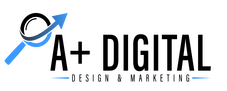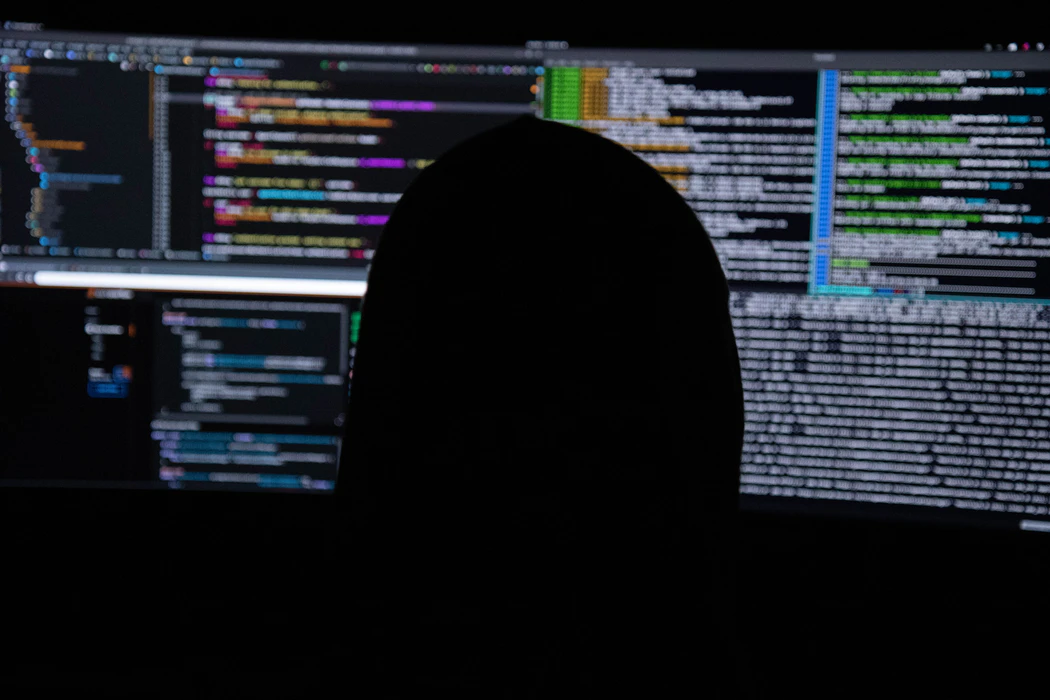FREE ONLINE TOOLS TO CREATE CONTENT INSTANTLY.| 2022 Full List
Having a good marketing campaign has become an absolute necessity in this age of the internet, with good content creation to justify it. Content marketing or digital marketing is no longer just an option. Any entity, big or small, needs it to sustain itself on the internet and modern media.
Content creation is easy, but creating content that attracts your targeted audience and brings in success is a rather difficult job. The content you wish to share can be of any type, such as blog posts, infographics, videos, webinars, and social media posts. Content creation can be exhausting and frustrating since it has many aspects to be taken care of while doing it. And once you start, you need to consistently publish good content through your platforms to stay relevant amongst your competition.
So, before you go and buy expensive software for content marketing, have a look at our list of free online tools to create content instantly. We have compiled a diverse list of free, efficient, and valuable online tools for you to use and take your content game to the next level. This list includes tools that will allow you to add images to videos online, create infographics online, online graphic design, online content writing, and create videos online.
Here’s the list:

One needs to determine the topic or keywords before starting any content creation project. For that, we have Google Trends that gives you information about the search volume of a specific keyword over some time and which topic is trending in a region.
You may also use this tool to compare two search phrases to see which one is more popular. Enter a query to observe how interest has changed over time, and then use this information to generate content around trending themes.
Google Trends helps you find relatively common search phrases and generate content around them to perform better with search engine traffic.
2. Evernote

Evernote is perfect for writing content ideas; it can be useful at every phase of the writing and editing process. From to-do lists and research notes to creating large portions of articles, you can also use it to make outlines, save photographs, online clippings, and any other resources you’ll need to create content. You can also use it to create long-form content, such as articles and blog posts.
Every month, Evernote provides you with 60 MB of free cloud storage. Furthermore, free usage is restricted to two devices. That is, you can only access your cloud-storage notes on two devices.
Although Evernote is free, you can still upgrade it to the premium version for better functionality and flexibility.
3. Canva

Canva is a premium online graphic design tool that lets you make great graphics for your online content. It comes with thousands of ready-to-use templates that you may edit to create unique graphic designs. Canva features a template for almost every type of project, including e-books, infographics, business cards, posters, social media images, YouTube thumbnails, and email headers.
With Canva, you can create eye-catching graphic images without complex tools like Photoshop or Illustrator. Canva provides a very easy-to-use interface that allows the creators to have a smooth user experience. You can perform all kinds of customizations into your images, such as background, colour, fonts, etc.
4. GIPHY

GIFs are a versatile sort of micro-content and a terrific method to capture attention, regardless of whether you name them “GIFs” or “JIFs.” GIFs have made their way into almost every brand’s marketing in some form in the last few years, but the truth is that you don’t always have to make your own for them to be effective.
GIPHY is a tool that allows you to turn video clips into looping gifs. Other user-generated gifs are also available on the platform. It has the option to embed your GIF on GIPHY or to get the source file and upload it elsewhere. GIF content helps make presentations, emails, and blog posts more personalised.
5. InVideo

Videos are one of the best content mediums for any kind of content marketing. Videos provide more descriptive, illustrative, and detailed experience to the audience. However, creating and editing videos is not an easy task.
With InVideo, you can create amazing videos in mere 10 mins. It has thousands of ready-to-use templates to choose from. It has a simple user interface that allows you to edit text, add visuals, add effects, add music, transitions, Etc. You can choose to import your content or make one from scratch. It also has the feature of text-to-audio and voice-over that are excellent for explainer videos.
One should not rely entirely on just the tools; it is the ability to create content that matters and does the work. These tools can surely assist you in taking your content to the next level, learning how to improve and create better content, develop speed, and experiment with new forms.
We could have added several other content creation tools, but we have mentioned only those tools that should be enough and efficient for your next content creation adventure.
Nowadays, memes have become the trendiest way of attracting your audience, generating more engagement and traffic. Remember, memes aren’t for every brand, but if yours has a sense of humour, they’re a great way to connect with millennials or the youth.
Meme Generator is a free online content creation tool that allows the user to instantly create memes. Simply go to the Create a Meme page and either choose or upload an image. Add your preferred text in the following step. Download the image and upload it to your social media pages or blog posts, for example.
7. Biteable

Illustrations and animated videos are a great way to capture the attention of the audience. Animated videos are proven to be useful for brands that have hard-to-understand products or solutions.
Biteable’s video maker is an excellent content creation tool you can use. With this web-based tool, you can make spectacular animated videos in minutes. It’s easy to use and completely free. You’ll be ready to generate compelling content right away with over 85,000 real-life Shutterstock footage and beautiful animations from the Biteable studio. There’s also an extensive collection of templates to use for the videos.