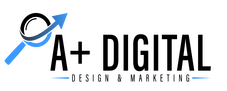How To Use OTF Fonts And Any Other Font In CSS

Font designs are like secret weapons of web designers. Font shapes play a vital role in making a good impression on the visitors on web pages. It directly impacts the visitor’s psychology and memory system.
By using the rule of font face, it is possible to render any font that is available online to your website page text, and it’s not necessary for the user to have the font installed. It would work either way.
If you want to know more techniques like that, you’ve just landed the right place. In the following post, we have shared a short tutorial on how to use OTF fonts and any other fonts in CSS.
Check The Font’s License:-
The primary step is to ensure the license of the font you want to use on your website. You can easily check it online. The majority of the free fonts available and premium fonts come with a license that allows web usage.
Upload The Chosen Font:-
Now, the next step is to upload the fonts you picked to your server. There is another optional step in which you can store the chosen font in the dedicated font directory. However, it’s not mandatory.
You must include all the files for every font’s variants that you’re planning to use, i.e., Italic style, bold style, etc. For all the browsers besides Internet Explorer, you have two options. Either use “Open Type” File or “True Type” File. However, for Internet Explorer, use “Embedded Open Type” files.
Add A Font-Face Section Along With CSS Code:-
Add a font-face declaration in the style code by opening the HTML or CSS file of the page you’re working on.
In the first step, you need to name the font in the font-face section. This name will be used later for the referral purpose.
In this step, you need to add the location of the EOT file while staying in the font-face section.
Now that you’ve named your font and entered the correct location successfully. The next step is to add OTF and/or TTF font.
This is not a final version. However, it can be enough in various cases. There are some more steps you can take to ensure the reliability of the code. To do that, you need to extend this section to enter the font file type indicator.
Another option is that you can use the browser to look for a font’s local copy if the user has it already. After that, you can extend the code again by following the steps shown below.
If the font name contains two or more words, we have 2 lines representing the local font. The hyphenated variant helps in saving the names of the font in some operating systems. However, this extra line is not a necessity for the font name that contains only one word.
Do you know, it is possible that different system contains different names of the font? So, it’s vital to put all the possibilities in the local section.
Apply The Font To Page Elements:-
Now, finally, the font can be applied to the page elements. You need to simply specify the name of the font you’ve used with the fallbacks in the CSS code of the specific element or group of elements.
Enter Font Variants:-
In this step, you need to include the font variants. For instance, you wish to use the Italic variant of the font. For that, just enter another font-face section with an Italic font file’s URL with the declaration of “font-weight:Italic;”
The font-weight of Italic for any of the elements should be specified with custom font applied. In this way, the browser would render the Italic version automatically.
Final Words:-
Here you go. That is it. By following these simple steps properly you can use OTF fonts and any other fonts with CSS. We hope this guide will help you.