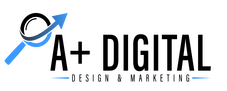Google Makes Easier Find Wheelchair Accessible Locations

A new feature from Google has made it possible for users to edit and add information on the amenities specific locations, specifically if the location is wheelchair accessible or not. Google Maps an app that is popular with mobile device users has now added a feature to list wheelchair accessibility in addition to store and traffic hours.
The add accessibility information feature in Google Search and Maps will make it very easy for users with disabilities, the elderly and parents with strollers to find locations that are wheelchair accessible.
When you want to add accessibility information about a place:
- You need to open ‘Google Maps’ on Android
- Navigate to the main menu
- Tap ‘contributions’
- Tap ‘Uncover missing info.’
- Sort by ‘Accessibility.’
This will give you locations around you which don’t have this information. From there, you can then add the accessibility information as needed. The Google feature offers various accessibility options. These include:
- Wheelchair accessible entrances
- Wheelchair accessible seating
- Wheelchair accessible elevators
- Wheelchair accessible parking
These details are essential for users who rely on wheelchairs for movement. Once the information has been added to the accessibility feature, users can then note businesses that are wheelchair accessible. Users can find wheelchair accessible locations for Google Maps on desktop or on a mobile device by opening a business listing, tapping the description which is under the location’s name and then scroll down to the accessibility section.
Users have helped Google add accessibility information to practically 7 million places worldwide. However, the feature is not yet available for all locations.
Rio Akasaka, Google Drive product manager and his team of Google employees, spent the last year developing the accessibility guidelines for the app. The information was collected from users of Google’s Local Guides who in exchange for free Google Drive storage and access to beta features contributed information. The new feature was added after months of data collection from users.